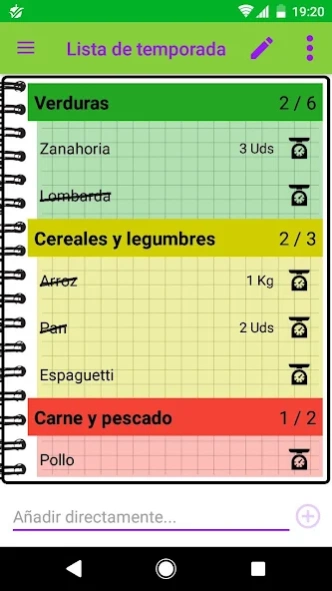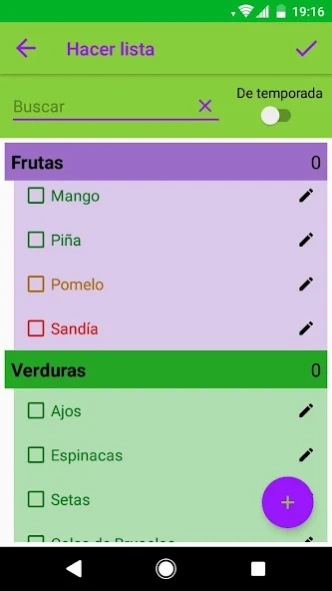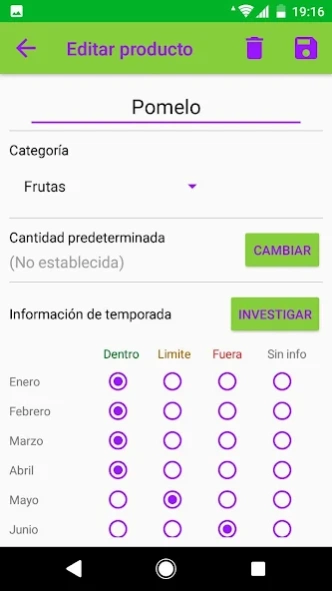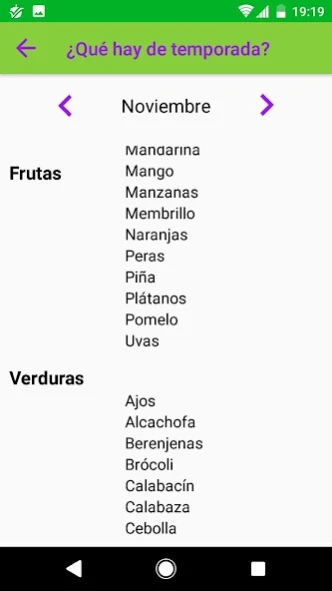Seasonal shopping list 2.2.9
Free Version
Publisher Description
Seasonal shopping list - Shopping list with information on seasonal foods. Very easy to use!
With Seasonal Shopping List app it will be very easy for you to know which products are in-season in this moment and make your shopping lists very quickly.
To consume seasonal products has big benefits for both individual health and with the environment because of the more natural production processes and avoiding travel thousands of kilometers to arrive to your market.
These are the main features:
✅ Make very quickly your shopping list with the predefined products and the ones you add, organized by categories.
✅ Use the searchbox to find directly what you want
✅ The elements are sorted by your likings (the ones you select more)
✅ Progress notification to see pending products to buy without unlocking your phone
✅ Share list with your contacts
Are you missing any useful feature?
Have a look to the "Improvement suggestions" section! There you can send your suggestions and value other user's ones to develop in future updates what really users want.
Do not hesitate to try it. It's free, has no ads and don't need any special phone security permission.
Any issue you can contact me at: julio@triskelapps.com
Enjoy it!
About Seasonal shopping list
Seasonal shopping list is a free app for Android published in the Personal Interest list of apps, part of Home & Hobby.
The company that develops Seasonal shopping list is Triskel Apps. The latest version released by its developer is 2.2.9. This app was rated by 1 users of our site and has an average rating of 3.0.
To install Seasonal shopping list on your Android device, just click the green Continue To App button above to start the installation process. The app is listed on our website since 2023-12-21 and was downloaded 0 times. We have already checked if the download link is safe, however for your own protection we recommend that you scan the downloaded app with your antivirus. Your antivirus may detect the Seasonal shopping list as malware as malware if the download link to jul.temporada is broken.
How to install Seasonal shopping list on your Android device:
- Click on the Continue To App button on our website. This will redirect you to Google Play.
- Once the Seasonal shopping list is shown in the Google Play listing of your Android device, you can start its download and installation. Tap on the Install button located below the search bar and to the right of the app icon.
- A pop-up window with the permissions required by Seasonal shopping list will be shown. Click on Accept to continue the process.
- Seasonal shopping list will be downloaded onto your device, displaying a progress. Once the download completes, the installation will start and you'll get a notification after the installation is finished.